Heliodisplay
Published on Dec 12, 2015
Abstract
The heliodisplay is an interactive planar display. Though the image it projects appears much like a hologram, its inventors claim that it doesn't use holographic technology, though it does use rear projection (not lasers as originally reported) to project its image.
It does not require any screen or substrate other than air to project its image, but it does eject a water-based vapour curtain for the image to be projected upon.
The curtain is produced using similar ultrasonic technology as used in foggers and comprises a number of columns of fog. This curtain is sandwiched between curtains of clean air to create an acceptable screen.Heliodisplay moves through a dozen metal plates and then comes out again. (The exact details of its workings are unknown, pending patent applications.)
It works as a kind of floating touch screen, making it possible to manipulate images projected in air with your fingers, and can be connected to a computer using a standard VGA connection. It can also connect with a TV or DVD by a standard RGB video cable. Though due to the turbulent nature of the curtain, not currently suitable as a workstation. The Heliodisplay is an invention by Chad Dyner, who built it as a 5-inch prototype in his apartment before founding IO2 technologies to further develop the product.
Working of Heliodisplay
The Heliodisplay transforms water into a unique screen of fine vapour, suspended in mid-air to create a nearly invisible screen into which any image can be projected. The display can create a true 3D hologram effect when the right content is used.
Heliodisplay images are not holographic although they are free-space, employing a rear projection system in which images are captured onto a nearly invisible plane of transformed air.
The audience see a floating mid-air image or video. These projected images and video are actually two-dimensional but appear 3D since there is no physical depth reference.
Conventional displays have the benefit of being enclosed in a solid frame or case with lights shining directly towards the audience. Heliodisplay projections are suspended in thin air, so you will notice some waviness to the screen stability and the intensity and clarity of the image is subject to ambient light conditions and optimisation of display settings.
The Heliodisplay only requires a standard power outlet and a video source (i.e. computer, DVD, video etc). The system is compatible with most video sources currently available.
Heliodisplay uses a standard monitor VGA connection; for TV or DVD viewing, it connects using a standard video cable. The Heliodisplay can be concealed (i.e. into furniture) and hidden away from sight and thereby creating an unobtrusive display.
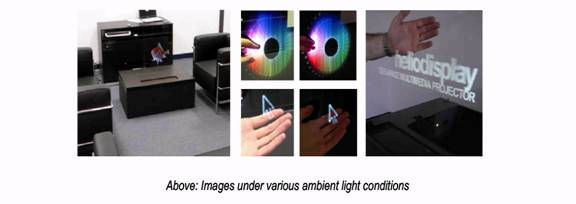
Although Heliodisplay images are easily viewed in an office environment, this system is unique, and therefore has to compete with its surroundings, so contrast becomes paramount for optimal viewing. Dark background emphasizes the contrast of the image and is highly encouraged when designing a location to view the display.
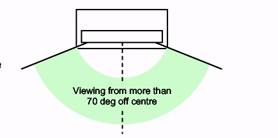
Viewing any type of display in direct sunlight is almost impossible and also applies to the Heliodisplay. Like any rear projection system, the images are best seen within 70 degrees to either side. Viewing requires no special glasses.
The Heliodisplay uses no additives or chemicals, only plain tap water (you can also use distilled water, ionized water or demineralised water if desired). The screen is safe for human interaction and will not cause any harm of any kind.
Requirements
The Heliodisplay requires a power outlet, and a computer, TV, DVD or alternate video source. The current version of the Heliodisplay projects a 22" to 42" (depending on model) diagonal image that floats above the device. The Heliodisplay system is backward compatible and accepts most 2D video sources (PC,TV, DVD, HDTV, Video game consoles). For connection to a computer, the Heliodisplay uses a standard monitor VGA connection; for TV or DVD viewing, it connects using a standard RGB video cable.
Heliodisplay images are easily viewed in an office environment. Like any computer monitor or TV, images appear brighter the lower the ambient light. Also, just like viewing any computer monitor or TV, viewing a Heliodisplay image in direct sunlight is almost impossible.
The Heliodisplay is interactive, like a virtual touchscreen. A hand or finger can act as a mouse. No special glove or pointing device is required. Just as you use a mouse to move the cursor on a traditional computer monitor, you can use your finger to move the cursor around the Heliodisplay image (see: Images & Videos). The Heliodisplay connects to a computer (at least: Pentium III 400MHZ;25MB free disk space;Win2000/XP) through a USB port.
Operating the device will not change a room's environment, air quality or other conditions. Air comes into the device, is modified then ejected and illuminated to produce the image. Nothing is added to the air so there isn't any harmful gas or liquid emitted from the device. If a Heliodisplay were left running for a week in a hermetically sealed room, the only change to the room’s environment would be from the electricity used to run the device. Although the Heliodisplay uses lasers, the images are not holographic.
The image is display into two-dimensional space (i.e. planar). Heliodisplay images appear 3D when viewed from more than a few feet away because there is no physical depth reference. Images can be seen up to 75 degrees off aspect for a total viewing area of over 150 degrees- similar to an LCD screen. Viewing requires no special glasses or background/foreground screening.